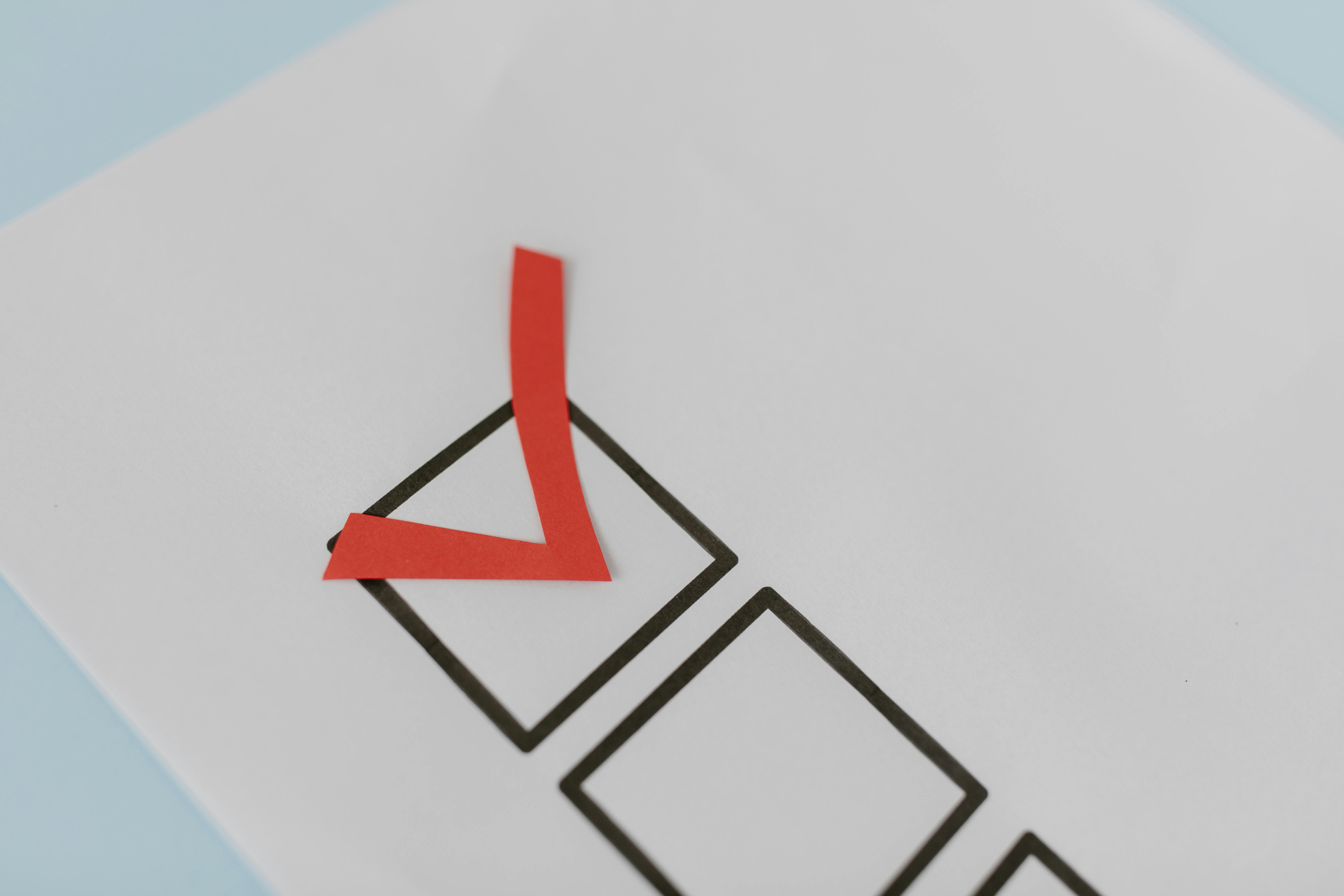If you run an online business and your customers are in Puerto Rico, accepting payments with ATH Móvil is almost a must. It’s fast, secure, and most people already use it. With Puny.bz, you can create your online shop easily and activate ATH Móvil as a payment method in just a few steps.
Here’s how to do it:
🛠 Step 1: Create your shop on Puny.bz
If you haven’t already, create your Puny shop.
You can follow the full step-by-step guide here.
Quick guide:
- Page → More → Shop

💳 Step 2: Select ATH Móvil as your payment method
- Click the ✏️ pencil icon to edit your shop.
- Go to the Payment Methods section.
- You’ll see two payment method options — select ATH Móvil.
🔐 Step 3: Get your Public Key from ATH Móvil Business
To connect your ATH Móvil Business account:
- Open your ATH Móvil Business app.
- Tap the Settings (⚙️) icon.
- Look for the option that says API Keys.
- You’ll see two tokens: a Public Token and a Private Token.
- Copy the Public Token.
🔗 Step 4: Connect ATH Móvil to your shop
- Go back to your shop at app.puny.bz
- Paste the Public Token into the ATH Móvil settings field.
- Press Submit.
- If successful, the ATH Móvil box will get a blue border.
- 🎉 That means it’s activated!
✅ What happens next?
When your customers visit your shop, they’ll see a “Pay with ATH Móvil” button as one of the available payment options.
This builds trust and helps you close more sales with a payment method they already use and love.
💡 Final Tip
Integrating ATH Móvil into your Puny.bz shop is one of the most effective ways to make life easier for your customers and increase your sales.
Don’t lose another sale for not having it.
👉 Create your Puny today: puny.bz