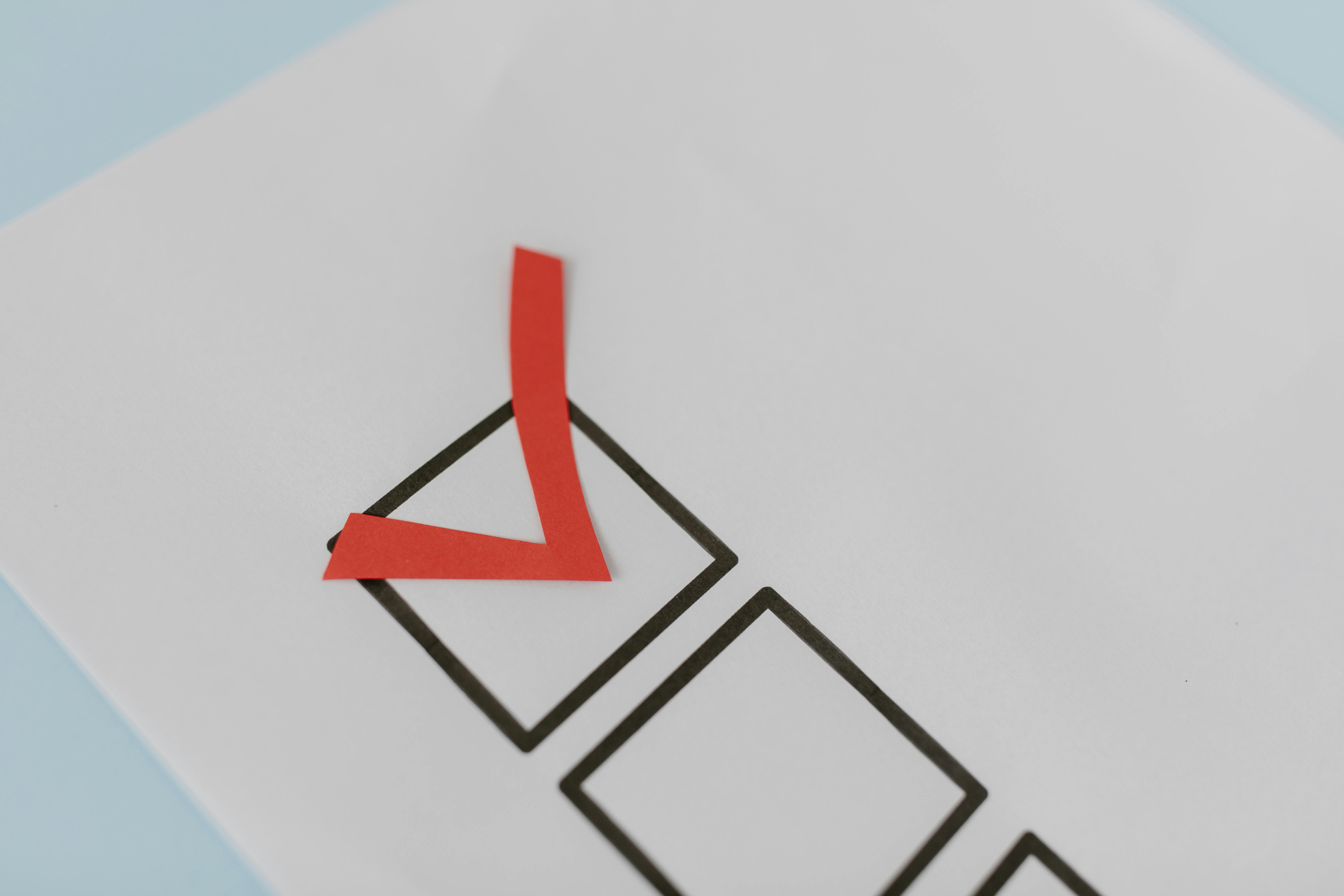Planning an event and want to make sure people show up? Creating a registration form can make all the difference! With Puny.bz, you can build a simple page in just minutes where your guests can confirm their attendance and leave their contact info. That way, you stay organized, and they get all the details they need. 💡
🛠️ Step-by-Step: Create Your Event Form
1. Go to your page and click on Form
From your Puny.bz dashboard, open your page and click the Form button. This will let you create a special section for your guests to register.
2. Give your form a clear title 📝
Use a short and simple title. For example:
“Registration: Creative Networking Night”
This helps guests instantly know what the form is for.
3. Add a subtitle with key event details 📅📍
Include important info like:
- Date
- Time
- Location
You can also add quick instructions or any special notes for your event.
4. Upload a great image 📸
A good image makes a big impact! You can upload:
- A photo of the venue
- Your event flyer
- A custom graphic with extra details (like GPS location, dress code, or contact info)
This makes your form more attractive and professional.
5. Choose what info you want to collect 📬
Decide what fields your guests should fill out. Here are a few ideas:
- Full name
- Email address
- Phone number
- Optional message (great if you want to know who they’re bringing or any special requests)
Pick what works best for your event.
6. Save your form ✅
Once you’re done, click Submit to save it. That’s it! Your form is ready and you can start sharing it right away.
📤 How to Share Your Registration Form
From your main Puny.bz dashboard:
- Find the card for the form you just created.
- Click the eye icon 👁️ to preview what your guests will see.
- In preview mode, click Share (the square with the arrow pointing out).
From here you can:
- Copy the direct link
- Download a QR code you can print or display
Share your form through:
- Social media
- Text messages
- Emails
- Posters, flyers, or on-screen QR codes
📣 Make sure everyone gets the info easily!
📊 How to See Who Registered
- Go back to your main Puny.bz dashboard.
- Click the card for your form.
- Press the pencil icon ✏️ to enter the editor.
- Scroll down to Leads to view the form responses.
You’ll see all the information your guests submitted—perfect for tracking attendance and getting organized. 🎯
🚀 Got an Event Coming Up? Start Today!
Creating your registration form on Puny.bz is quick, easy, and FREE. Take the first step toward a smooth and successful event.
👉 Visit Puny.bz and build your form today!