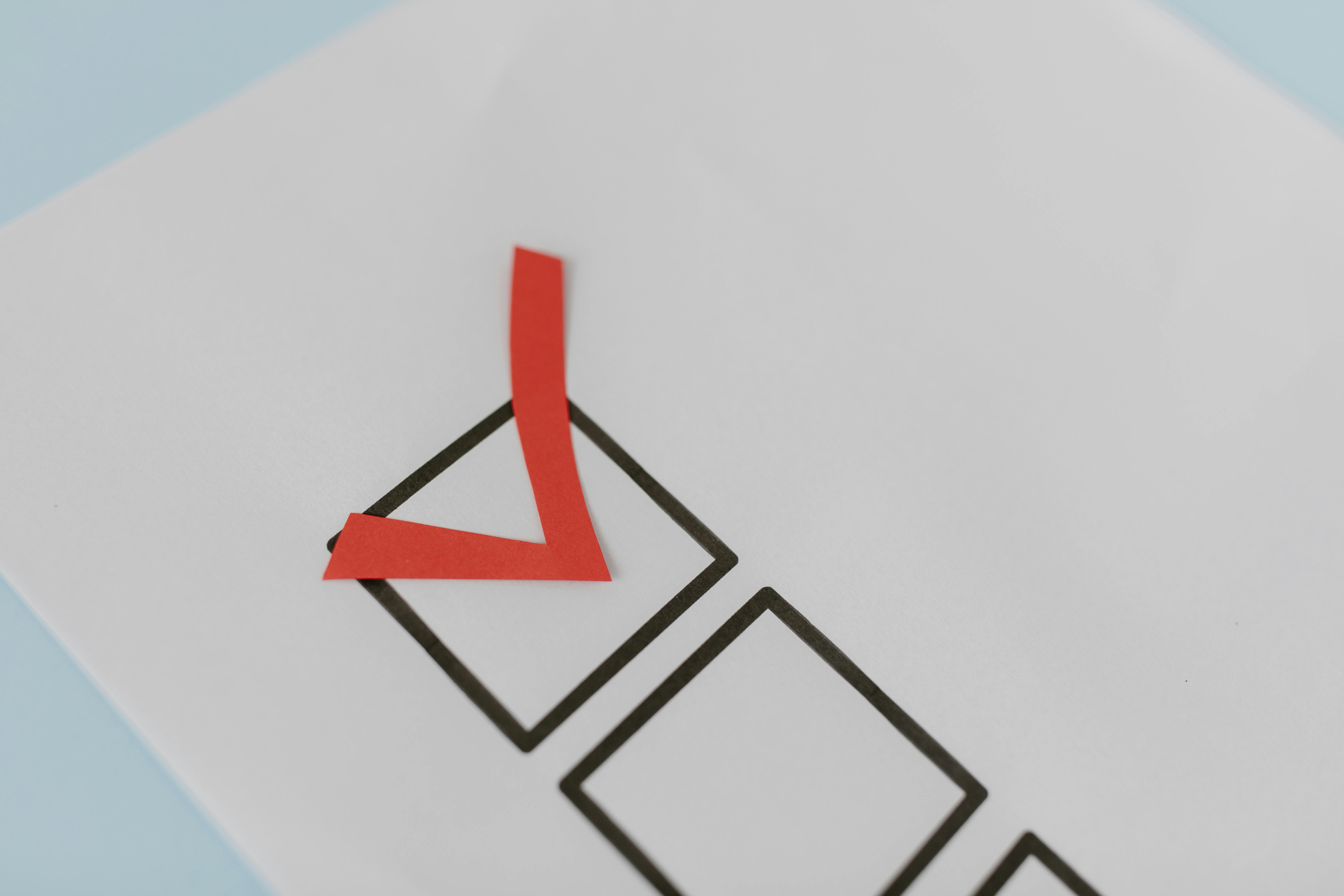If you’re a freelance photographer, you know how important it is to make a great first impression. Your photos speak for themselves—but you need a space where they can shine and convince potential clients without you having to be there 24/7.
That’s where Puny.bz comes in: a tool designed for people like you—no coding or web design skills needed, just a desire to showcase your talent in a professional, visual, and accessible way.
🌐 Why Have an Online Portfolio?
Your portfolio doesn’t just show what you do—it sells your talent without saying a word. Here’s why you need one:
- You can share a link with potential clients in seconds.
- It boosts your visibility on Google and social media.
- It builds trust and shows professionalism.
- It works as your personal showroom 24/7.
And the best part? With Puny.bz, you can set it up in minutes—no tech skills required.
🚀 Your First Page on Puny.bz: Easy as 1-2-3
When you sign up for Puny.bz, you’re guided step-by-step to create your professional page:
- Upload your logo or a strong profile photo (your face is part of your brand!).
- Enter your name or brand and a short description of your work.
- Add your social media and existing website (if you have one).
- Include your contact info to create a V-Card—your digital contact card that visitors can save in one click. Bye-bye, easily lost paper cards!
All of this becomes your “digital business card,” always accessible from your Puny link.
🧱 Build Your Portfolio with Visual Blocks
Puny.bz gives you simple, intuitive tools to display your work beautifully:
📝 Post: Tell the Story Behind the Photos
Posts let you combine text, images, videos, and links to highlight a specific project or photo session.
Imagine you shot a wedding: upload 3–4 standout images, tell the story behind them, explain your style, and share what made the shoot special. This builds connection and shows your professionalism.
👉 To create: Go to Menu → Page → Post
📂 Gallery: Show Off Your Best Work
Got lots of examples you want to group by style, event, or client type? Create a Gallery. You can:
- Upload multiple photos at once
- Add titles, subtitles, and descriptions
- Customize each image with notes or links (e.g., to a full project page)
A well-organized gallery speaks louder than words.
🔤 Text: Organize with Clear Sections
Use the Text block to create headers that organize your content:
- “Weddings”
- “Portraits”
- “Product Photography”
- “Behind the Scenes”
This keeps visitors oriented so they can quickly find what they’re looking for.
📩 Form: Capture Leads from Your Page
Add a Form block so visitors can leave their name, email, and a message. Ideal for:
- Budget inquiries
- Booking calls or sessions
👉 To create: Go to Menu → Page → Form and customize the fields (name, email, message, etc.).
Your Puny page becomes your portfolio + contact hub + personal showroom all in one.
🧠 Final Tip: Make It Easy to Find You
Once your portfolio is ready, share your link everywhere:
- Instagram and TikTok bio
- Email signature
- Digital business cards
- Pinned comments on reels and stories
Every click is a chance for someone to discover your work—professionally and memorably.
💥 Ready to Show Your Talent to the World?
Creating your portfolio as a photographer has never been easier. You don’t need to be a designer or pay thousands for a complicated website. You just need:
✨ A Puny.bz account
✨ A few minutes
✨ Your best photos
Your art deserves to be seen. Your talent deserves to shine.